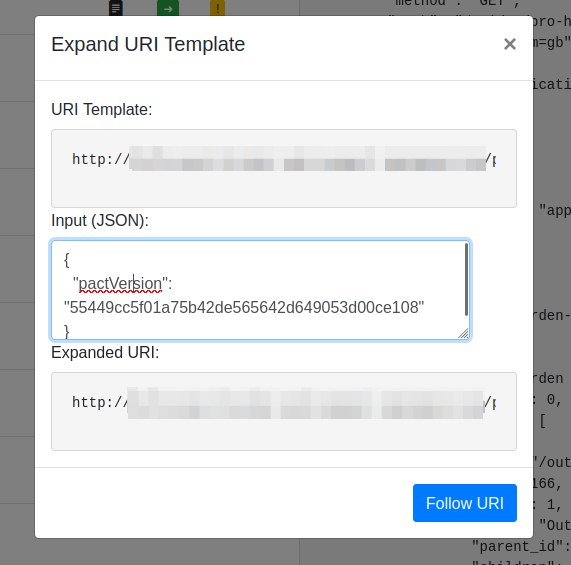How to see what has changed in a pact
Most recent change
To see the most recent change to a pact (eg. to determine why a provider verification has failed):
On your Broker homepage, click on the View Pact icon you want to diff ;

On the Pact page, click on the
…on the right and visit View in API Browser (aka HAL Browser) ;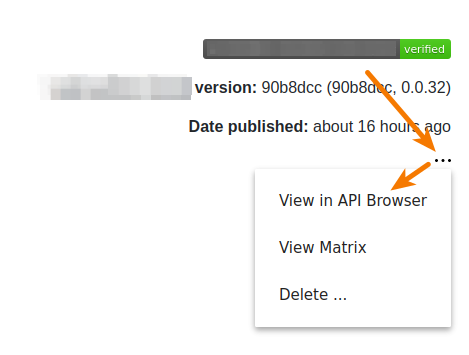
On the API Browser page search for
pb:diff-previous-distinctand click the Follow Link (green icon) ;
You will see a resource describing the last changes that were made to the pact.
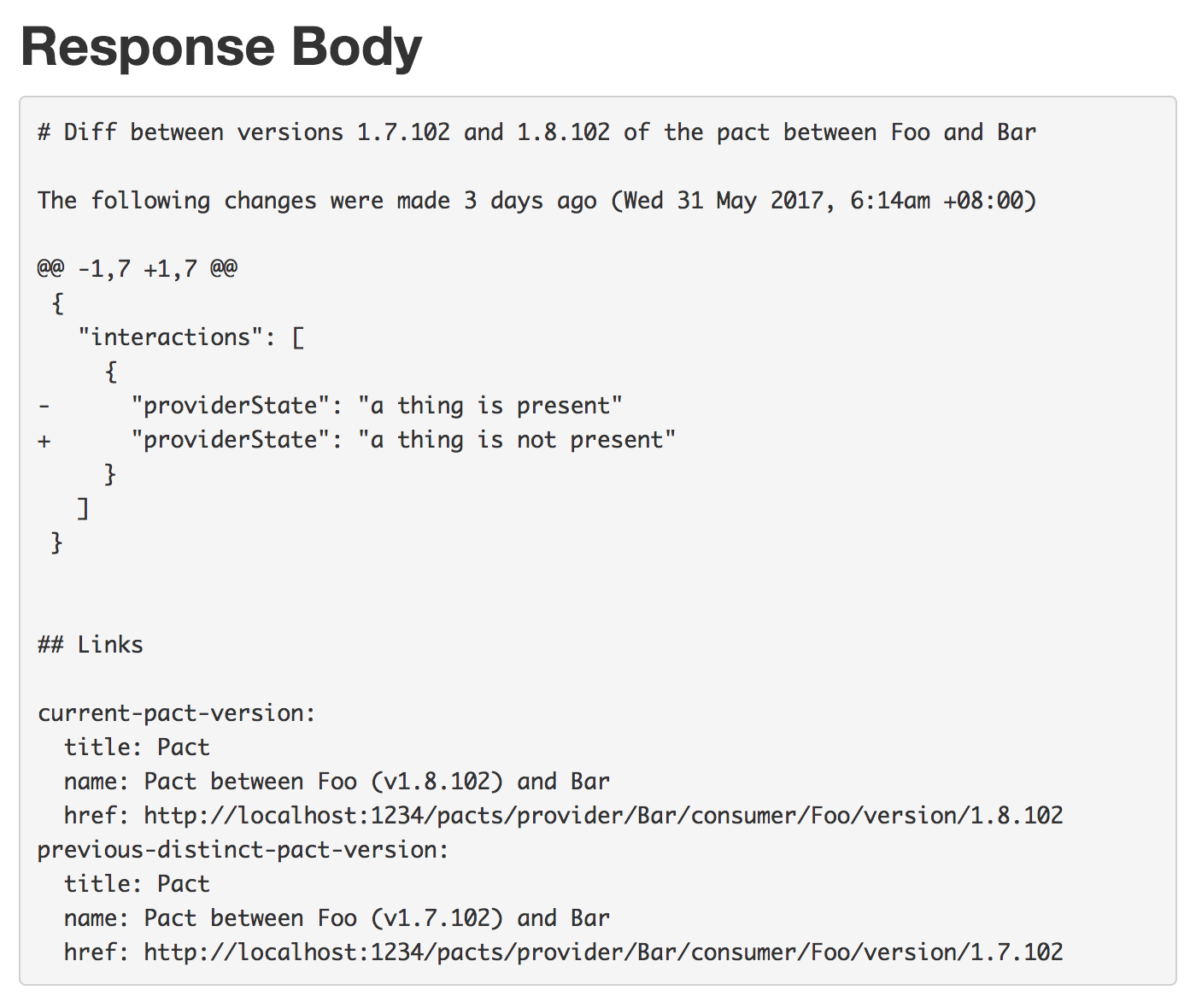
Two arbitrary pacts
Get the version number of the Pact you want to compare:
Go to the Matrix and click Pact Published the first ;
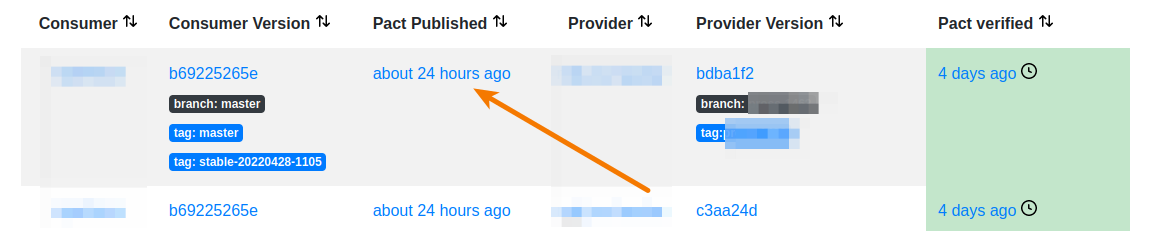
On the API Browser page search for
pb:pact-versionand copy the value (a SHA hash) ;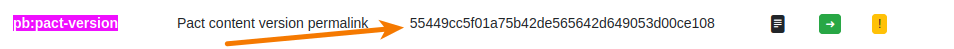
Repeat for the pact you want to use as a base for the comparison but this time search for
pb:diff;Click the Query URI Template (green question mark) ;
Paste the first SHA you copied and click Follow URI to see the result.